メインメニュー
XAMPP アレンジ
IED
WSL2
-
道具箱
リポジトリ編
フレームワーク編
公開ソフトウェア
メタ
リンク
- PHP ライブラリ
- PHP 言語
basic-library:php-debugbar:1.16文書の過去の版を表示しています。
デバッグ出力 - php-debugbar
Version 1.16 (MIT License)
— y2sunlight 2020-03-18
関連記事
- デバッグ出力 - php-debugbar
リンク
- https://github.com/maximebf/php-debugbar — PHP Debug Barの本家
- http://phpdebugbar.com/docs/ — PHP Debug Barの本家のドキュメント(英語)
テストプログラムの所在
{Project Folder}\test\
php-debugbarについて
TODO:インストール
composer require maximebf/debugbar
Using version ^1.16 for maximebf/debugbar ./composer.json has been updated Loading composer repositories with package information Updating dependencies (including require-dev) Package operations: 3 installs, 0 updates, 0 removals - Installing symfony/polyfill-mbstring (v1.14.0): Downloading (100%) - Installing symfony/var-dumper (v5.0.5): Downloading (100%) - Installing maximebf/debugbar (v1.16.1): Downloading (100%) symfony/var-dumper suggests installing ext-intl (To show region name in time zone dump) symfony/var-dumper suggests installing symfony/console (To use the ServerDumpCommand and/or the bin/var-dump-server script) maximebf/debugbar suggests installing kriswallsmith/assetic (The best way to manage assets) maximebf/debugbar suggests installing predis/predis (Redis storage) Writing lock file Generating autoload files 1 package you are using is looking for funding. Use the `composer fund` command to find out more!
Note:
Eclipse起動中にパッケージを取得した場合は、プロジェクト・エクスプローラー内の[プロジェクト(apricote)]を右クリックして[リフレッシュ]を選択して下さい。また、新しく取得したパッケージのインテリセンスが有効にならない場合は、プロジェクトのビルトまたはクリーン&ビルドを行ってビルドリストの更新を行って下さい。パッケージの取得が終わると
composer.jsonのrequireに以下が追加されます。- composer.json
{ "require": { "maximebf/debugbar": "^1.16" } }
テスト
TODO:- /test/php-debugbar.php
TODO:
実行結果
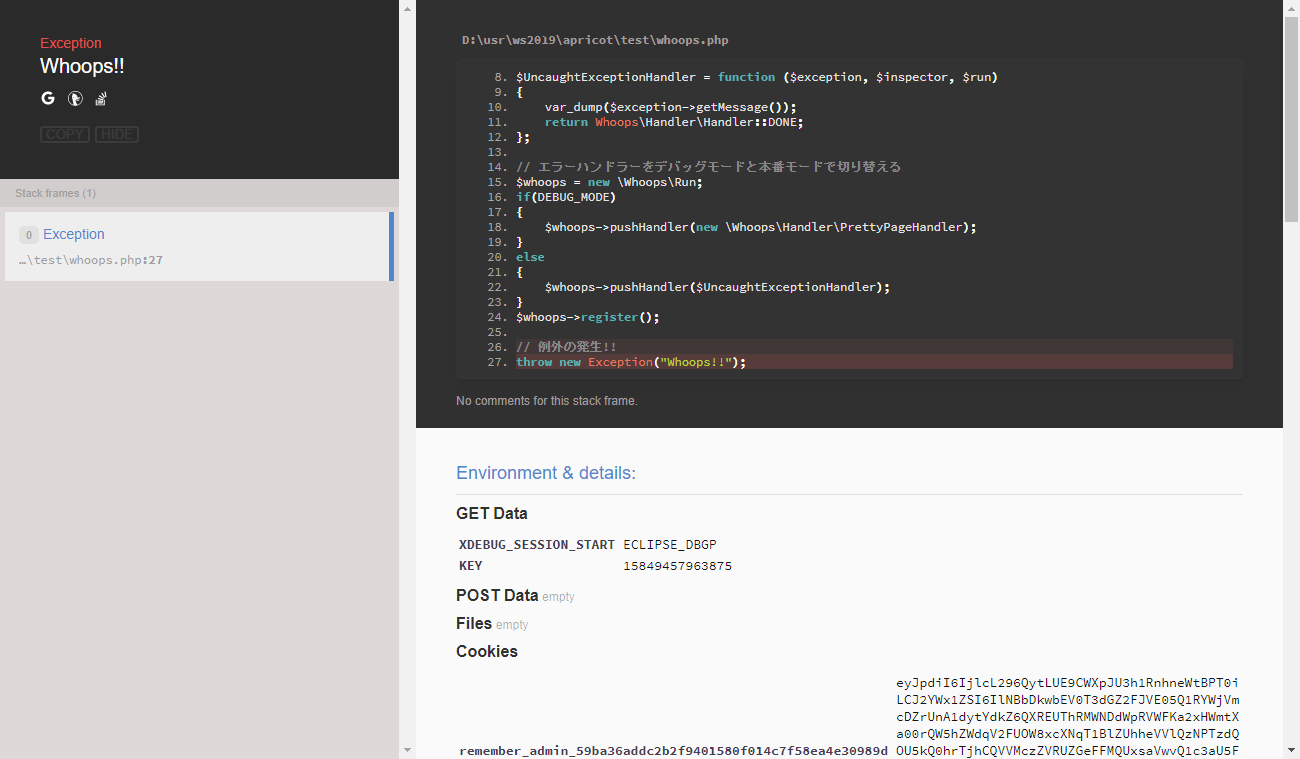
■
TODO:basic-library/php-debugbar/1.16.1584948626.txt.gz · 最終更新: 2020/03/23 16:30 by y2sunlight


コメント